To access the form, you must first verify your account. Click the link provided in your email to access the form. Verify your account by validating your phone number. Please use the number you provided when booking your trip. If you can’t remember the number you used when making your booking, please follow these steps:
- Open your confirmation email
- Click “My Bookings”
- Scroll down to “Important information for your trip."
Here you will find the correct telephone number. Type only the digits to answer the validating question, don't type the "+"
After verification, you will be able to access the form to provide your details. Next, follow the prompts to access the form and fill in your credit card details. Still, having trouble?, contact us here and we will be happy to assist you.